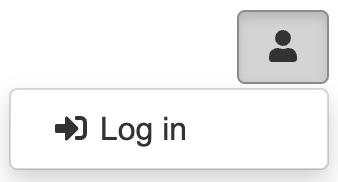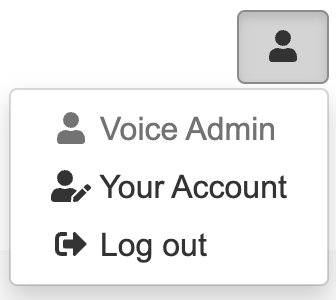Though you can view websites without logging in, you need to register for an account in order to use some of the more advanced features, such as:
- Applying for, or managing, a community website.
- Becoming a member of a website.
- Participating in discussions and surveys.
In order to register you need a working email address.
To Register
All Log in pages contain a link to register for a new account. So the easiest way to find this is usually to find a Log in link or button, and go from there. So for example:
- Go to the Voice homepage.
- Click on the User Menu button:
Then select Log in from the pop-down menu: - This takes you to the Log in page.
Near the bottom, underneath the Log in button, click the link: Register now for your login to Voice Online Communities - You will now be on the Registration page.
- Enter your Email address, First names and Last name, and choose a Password.
You can optionally choose a Screen name, which will be used in place of your real name in discussion forums.
Note: You need to enter the password twice. See below for details on choosing a strong password. - Click the Next button.
If there are errors on the form (e.g., you have entered an invalid email address or an insecure password) then correct the errors before clicking Next again. - A six digit verification code will be emailed to you.
The email should only take 10 seconds or so to arrive. If you can't find it please check for it in your spam folder.
The verification code is valid for 30 minutes, after which it will no longer work. Do not forward this code or pass it on to others.
If the code expires or doesn't arrive then click the Resend Code button to get a new one.
Enter the verification code and click the Next button. - On the next page you choose whether to opt in to emails from Voice. If you are intending to create a website then we recommend that you opt in as you will receive useful emails regarding administering your site, and invitations to join Voice User Group chat meetings.
Tick the box to accept the Terms and Conditions then click the Next button. (You can of course read the Terms and Conditions by clicking the link, but nobody ever does, right?) - You are now logged into Voice with your new account. Click Continue using Voice Online Communities to carry on where you left off.
- Once you have logged in, you can click Your Account in the User Menu to change your details, change your email address or password, or delete your account:
- To Log out, click the Log out link in the User Menu.
Managing your Voice Account
You can change your account details such as name, email address, and password; or delete your account at any time. These options are found on the Your Account page. To access this:
- Log into Voice using your existing email address.
- From the User Menu click on Your Account.
- Click on the Edit button under your account details to edit your name or email address.
- Or, click on Change password or Delete your account.
From Your Account you can also control your email settings, such as whether you receive a notification for new forum posts, or new content added to any Voice sites that you are a member of.
Strong passwords
You need to use a strong password for your Voice account. The word 'banana' will simply not cut it, no matter how temptingly delicious it may be!
The rules are that your password:
- must be at least eight characters
- must not be a number
- can't contain your name, screen name, or email address
- must not be an easily guessable word (we check against a database of common passwords).
You are allowed/encouraged to use punctuation, numbers, and spaces in your password, though we don't enforce this.