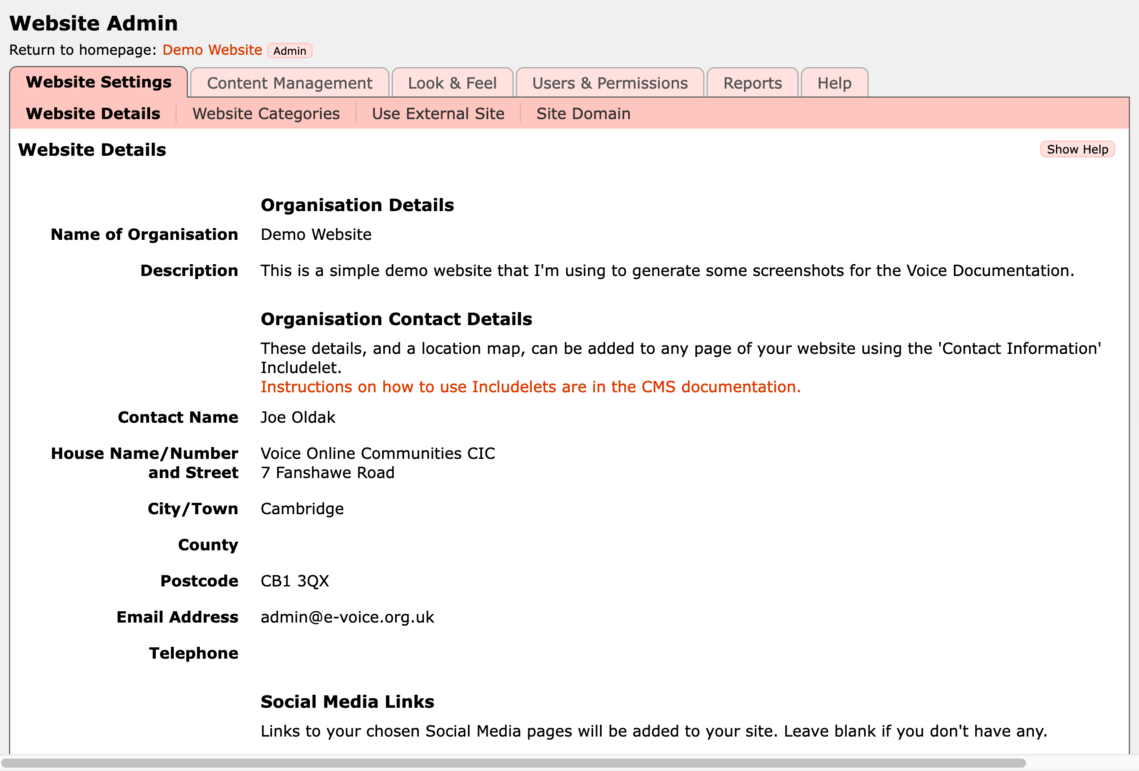Administration of your Voice website is designed to be simple and intuitive while giving you the power to create the site you want.
If you haven't yet found the admin pages of your site then go to the Log In as Administrator page of the Getting Started helpsheet.
One way or another hopefully you'll find yourself on a page that looks like this:
Tabs
The tabs across the top of the page break down the administration interface into related areas. This makes it easier to find the relevant page for the task you are carrying out.
After navigating to the correct tab the interface is further broken down into pages for carrying out specific tasks.
Inline Help
Throughout the administration interface of Voice the Show Help button offers information and guidance for the current page. It is often the best place to start looking for help!
Admin Sections
See below for details of what's found in each admin section: