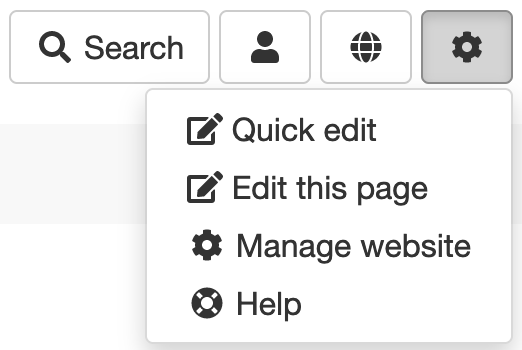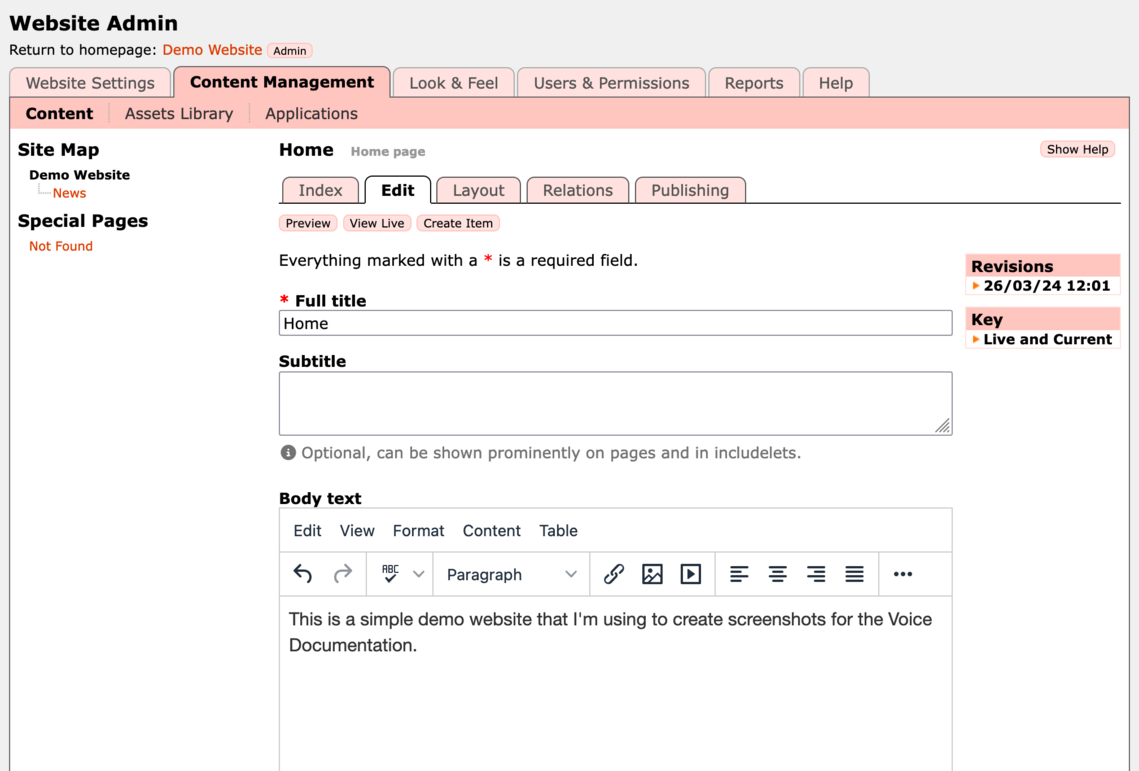The homepage of your Voice website has some initial content on it from when you applied for the site. There's the text which describes your organisation, plus a location map and contact details which are provided by the Contact Information includelet.
You can find out more about Content Management and Includelets elsewhere in the Voice documentation. For now let's just go ahead and update your homepage text.
There are two ways to get to the Edit page for your homepage:
- From admin pages go to the Content Management tab, then in the Site Map on the left click on the name of your site (in this case Demo Website). Then in the main body of the admin page click on the Edit tab.
- From the public homepage of your site, click on the Admin menu button then Edit this page.
Whichever way you choose to get there, you will then see a page that looks like this:
If you want to change or add text to your homepage, then go to the Body text field of the form and use the WYSIWYG editor to make your edits.
Once you're done you can scroll to the bottom of the form and click the Save and Publish button.