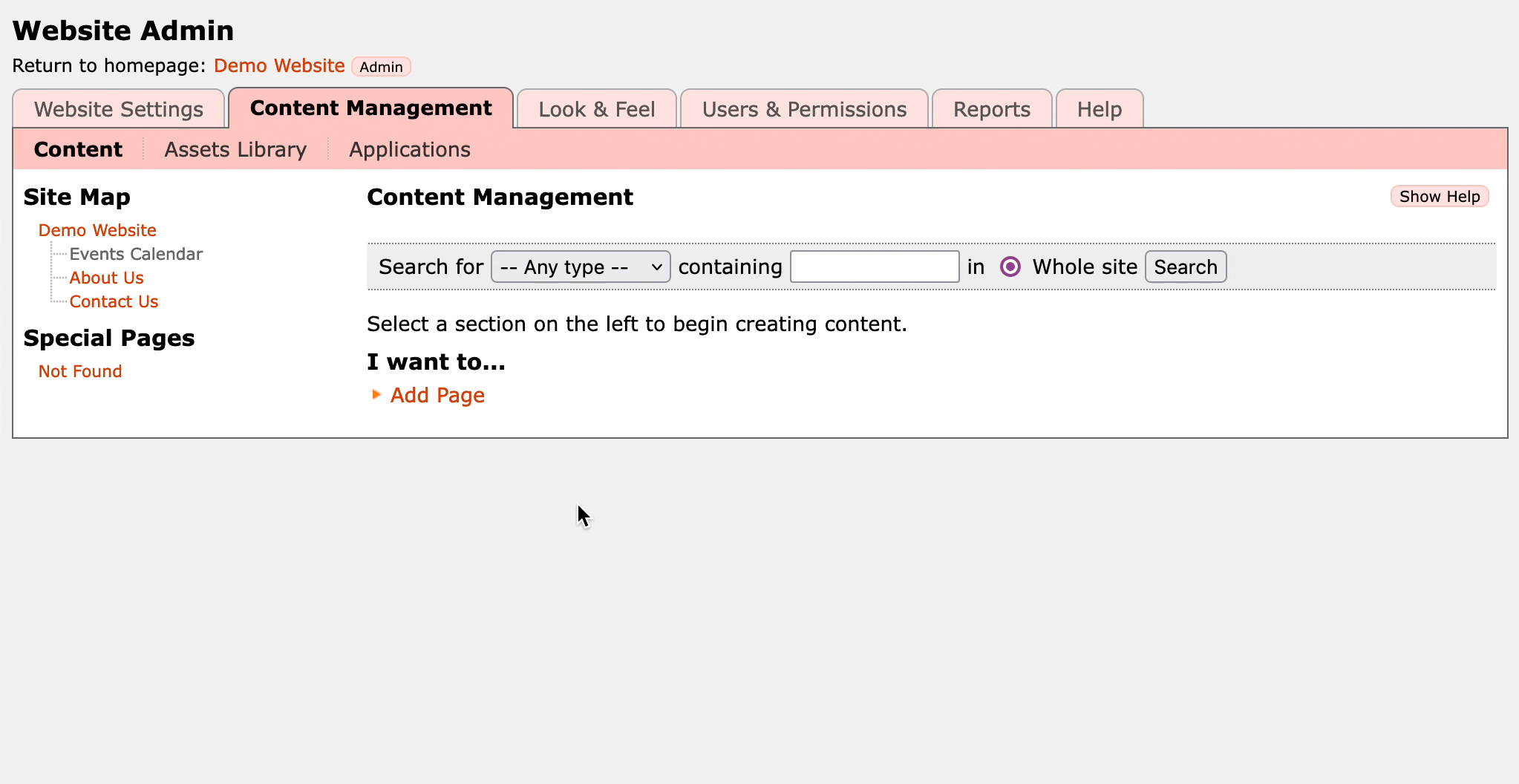From the admin pages go to the Content Management tab and select the Content page.
To reorder the main navigation, click on the name of your site in the Site Map on the left. If you want to reorder subitems within a folder of your site, click on that folder in the Site Map.
From the Index tab for the selected item, click the Reorder Items button.
To move an item select it in the list and click the Move up or Move down buttons to change its position. When you are happy with the new order, click the Save changes button.