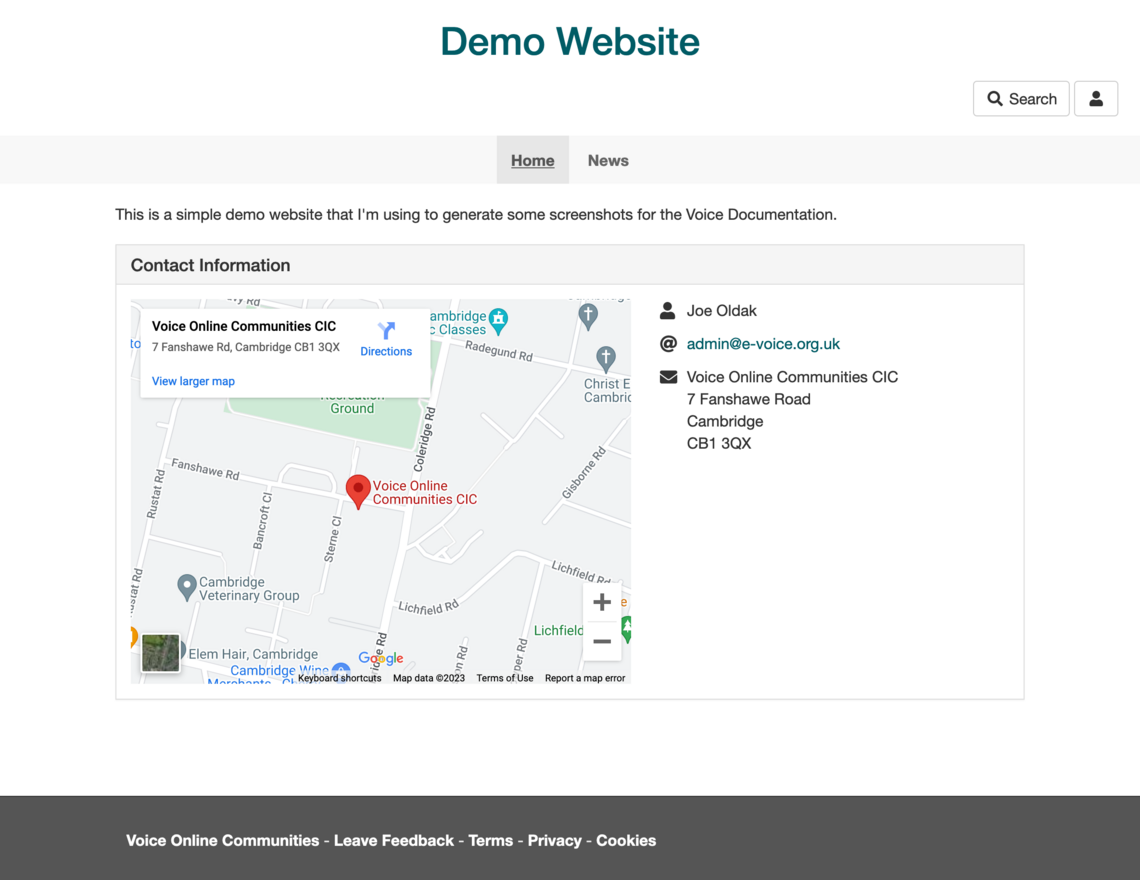When your website has been approved and you click on the link in your confirmation email, or find the site in the A-Z Directory, you'll see something that looks a bit like this:
The site name, description, and location map are created using the information given on the application form.
An empty News section is added - you can add news stories in here, or remove it if you don't want it. More on this later in the helpsheet!
The following pages will take you through the basic setup of your site. You don't need to do all the steps, of course, just the bits that are appropriate for your group!