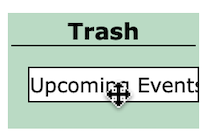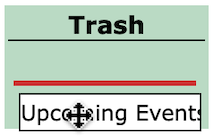When in Layout view I can see all my includelets but I cannot delete any. How do I do it.
Hi, When in Layout simply drag the includletr to the right into the Trash tab. Or if you might want it back drag it into the Scratch tab.
Peter S
Tried that as it seemed obvious but It would not drag. Not sure why. I will try again.
Anyone know why the drag would not work ?
Should it work in the Test site area ?
Bryn
Just thought......
I am using a Chrome browser.
Question to Joe - Should the back offiice work OK in Chrome ?
Bryn
I tried it in the Edge browser. The drag to trash still did not work
Bryn
Is the includelet you are trying to move white?
If not you may need to create a new revision to be able to move it. Any update then won't be reflected on your site until the page is published.
This is a good point - an includelet needs to be white in order to be draggable.
Includelets are shown in grey if they are inherited from a page above in the hierarchy, or if you're looking at the live revision of a page.
In the former case you'd need to go to the parent page from where the includelet is inherited and remove it from there.
In the latter case there's an obvious link above the slots which invites you to create a new revision.
The admin should work fine in all browsers. There have been reports of problems on an iPad (e.g., with double-tapping includelets) but as far as I know it works fine in all desktop browsers!
Thanks
Joe
Just went back and went up a level and it now drags to trash.
Problem was I did not realise I was down a level. I thought I was editing at the home page level.
Will go back and try to think it through.
Bryn
Tried to trash another includelet. This time it would only move to scratch but not trash.
Going round in circles today with trying to add things. using various includelets which I can then not delete. Very frustrating. will try again later.
Bryn
If you're able to pick up the includelet but it won't drop into the slot, ensure that before you let go of it that a red line has appeared in the slot, indicating that this is the position where it will drop.
For example, if you drop it like this it will jump back to the slot where you picked it up:
But if you drop it like this it will land in the Trash slot:
Maybe this will help!?
Joe
If I may I would like to add a postscript to the discussion. Whilst I can add an Includelet on a page, and publish it, whilst working on my iPad I am them unable to delete (move the Includelet) to Trash. Yet I have no problem in doing this whilst using a PC. If you are having problems is this caused by trying to do it on a tablet instead of a PC?
Thanks for all the various bits of feedback.
I am slowly getting to the various vagaries of the system.
Hopefully the comments will help others starting out.
Bryn