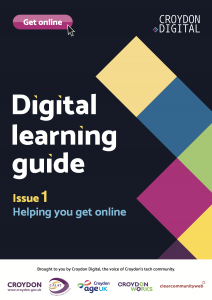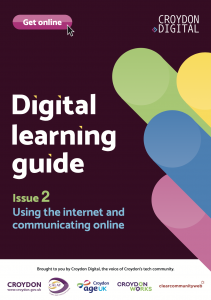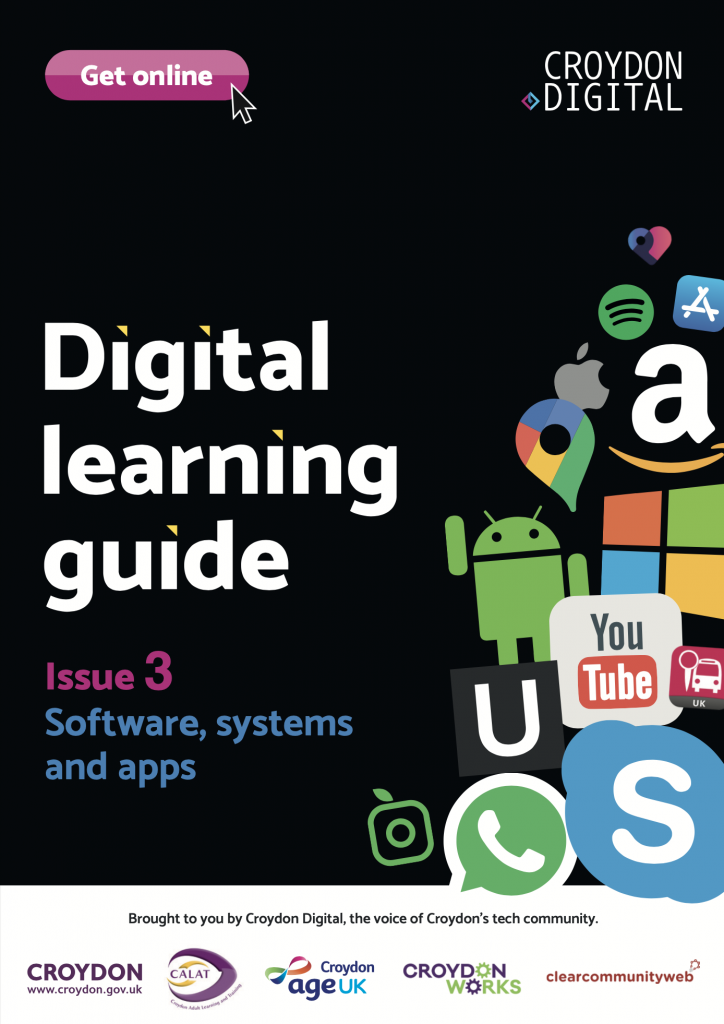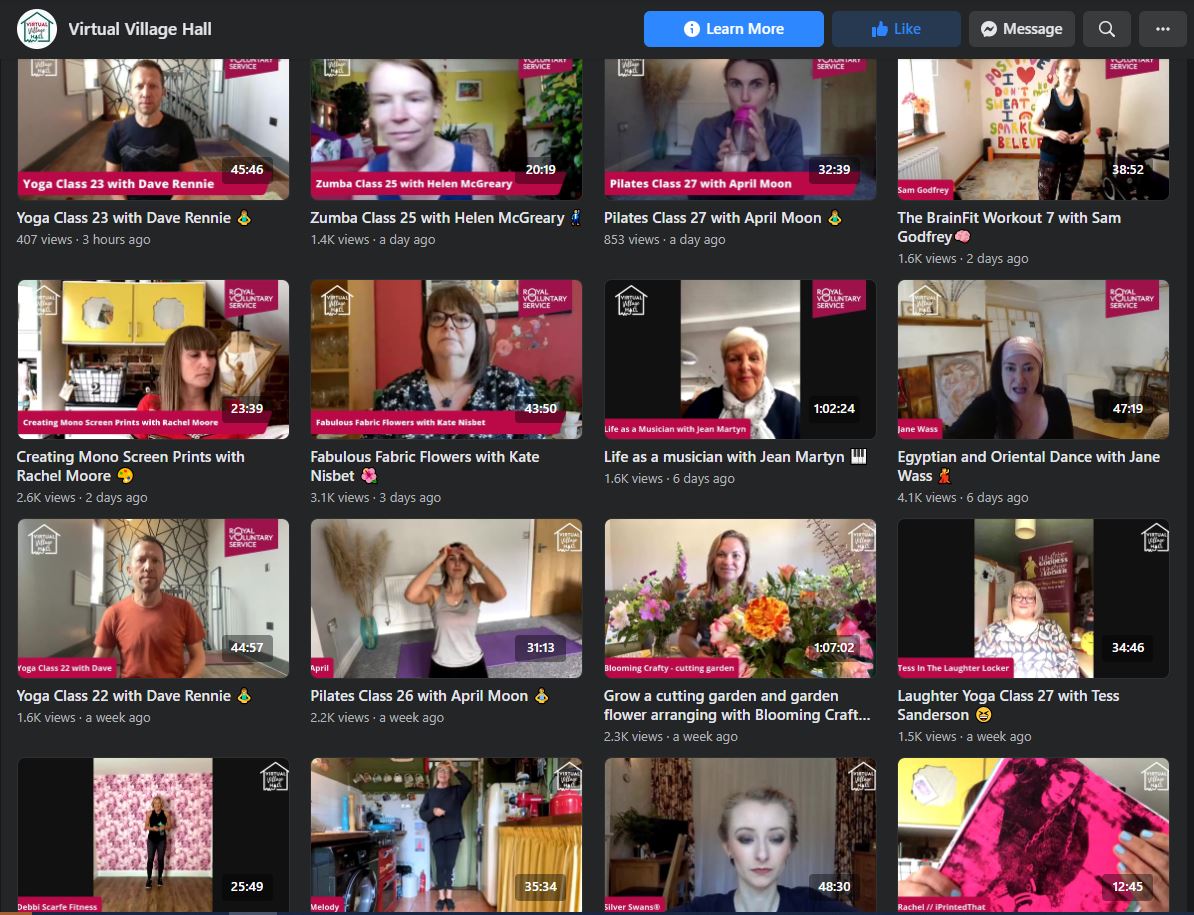This is a collection of guides and resources to support digital champions and charities delivering basic digital skills training in the community.
If you have a cracking resource that works in a virtual Zoom space or face-to-face, use the form on the right of this page to share.
We will post any resources back to this site so let us know what you like about the resource and how you use it.
Common Craft
Who: Great Content for Older Learners in particular ★★★
Why: Explaining the very basics of the internet in relatable terms When: Either as a warm up watch or just before a coffee break as a talking point Media: Video audio transcription available.
Additional: This is a one off subscription services you need to sign up for a licence to share the content on your website. Reasonable price with monthly updates with new videos releases
Get the link https://www.superhighways.org.uk/training-advice-and-technical/digital-inclusion/resources
Name that Icon
Type of activity: group warm up and discussion
Media: PDF
Contact: Philippa Leary, Superhighways – philippaleary@superhighways.org.uk
“I found this works really well as a warm up – to go through each of the icons and discuss what they mean and where are they used.. As an activity it produces quite a few questions - for example "what is the cloud?", and "why is it called the cloud" .
Issues: Introducing the correct names for IT terms
Zoom Resources
Top Tips
- Tips for successful video meetings
- How to join a Zoom meeting from Android, Iphone and Laptop/PC (Zip file - 3 separate handouts)
Skills Assessment Tools
- How good are your Zoom Skills Self assessment for beginners Great for using one to one to check skills,understanding and general concepts. We have this set up in Office 365 as a MS form - which you can share the link to in the web chat. Alternatively if you are doing F2F then you can put a shortcut link on the home screen and work your way down the list with your learner.
- How good are your Zoom Skills - Self assessment for meeting organisers As above only this covers how to use using Zoom for setting up meetings.
Be a Techbuddy at Catbytes
Do you know how to:
- Do a Google Search?
- Find your house on Google Maps?
- Look up a timetable to get public transport?
These are the skills we are looking for. We are not looking for IT experts, but people who are patient and can sit with elderly people and help them learn how to use tablets, laptops or mobile phones.
Virtual Aid
Tech buddying was first requested as a role at our techy tea clubs. This would involve sitting with a client at a community space and helping them, often accompanied by a cup of tea. Since the lockdown this role has been continued over the phone, a project we call Virtual Aid. As the lockdown eases, it is now possible to meet people to support them in a safe, socially distanced way. However, it is still likely that many of our clients are staying at home, and in order to meet with them, you will need a valid DBS certificate.
Community Barnet - Digital How to Resources
Many of our publications and resources have been developed as a result of work it has carried out with members, while others are a product of partnerships with other charities and organisations.
CommUNITY Barnet has a listing of useful resrouces and publications to share online.
Repurpose and Reuse - sending out printed resources for a pandemic - why not make a video too
Welcome to your new tablet by Superhighways
Share your achievements
A donated tablet helps Chris make contact with family.
— ClearCommunityWeb (@ClearCommunity) November 25, 2020
He lives with #disability & needs a helping hand.
When he gets stressed he finds Solitaire a life saver.#croydontogether #learningdisabilityservices #carersupport #FixTheDigitalDivide #keepcroydonconnected #devicesdotnow pic.twitter.com/rp3eVLcBW6
Digital Inclusion Network - online resource
This is a really good new toolkit for people/organisations/digital champions who deliver any type of activity related to digital inclusion.
There is useful information on how to build networks - like a local digital champions network, plus a great section on digital skills guides.
Open up the Digital Inclusion Network
Sample Digital Learning Guides 1 to 3
3 short titles include Wi-Fi, searching the web, staying safe online, creating social media accounts and how to download apps.
Download from the website and use as print media or share online.
Showcase the impact you deliver

Challenge: Margaret’s husband David has multiple health conditions which make it difficult to leave the house for long periods. David’s health has worsened recently and Margaret feels she can no longer leave him alone safely for any period of time. She has stopped going to her weekly yoga class and no longer visits her friend Janet on Fridays. Margaret is feeling isolated and lonely in her caring role.
Tech Solution: Margaret purchased a laptop computer and has managed to attend a drop-in session at her local Carers Centre to help her learn how to access online yoga sessions and make video calls.
Outcome: Margaret is delighted that she can now continue with yoga and has increased her sessions to two per week. With a little trial and error she is now able to call Janet on Fridays via Skype so that they can continue their weekly catch ups.
Should you accredit your digital skills training?
City and Guilds qualification Digital Skills
Bromley By Bow offers accredited Digital Skills training
"Whether you’re a complete beginner or you have some experience and want to learn more, come along to our free drop in classes and let us know what you need help with. You might want to find out about doing online job search, booking a doctor’s appointment or renewing your medical prescription. Access services, connect with friends or do your shopping – whatever the task, getting online is fun and can make many day-to-day activities quick and easy. "
Record a LIVE event and post online
If you record a LIVE event and share via You Tube or another platform, your resource will have a much longer shelf life. Have a look at the themed online activities designed to enjoy at home in the Virtual Village Hall platform created by the Royal Voluntary Service.
Upskill Your Volunteers

Who: Mind
What: An explainer video to show people how to log on to a Zoom meeting - switch on microphone, adjust volume, turn on video, use chat etc
Why:Superhighways worked with Reason Digital to create resources to help local MIND centres support service users access their online services. If video calls are new to you - some pointers can help you understand what it's all about and how you can prepare for the best experience..
Media: You Tube video and step by step handouts to print
Fear around fraud and staying safe online is contagious in a training room
"financial fraud; vulnerability of online banking; smartphone hacks; email spam; dating scams and cat pfishing; online theft; fraud, privacy, over-sharing online, trust no one; don't ever go on line... ever"
Delivering digital skills training to an older audience, there is always a point in the session when everyone starts to panic. There is an outpouring of fear, a sharing of awful stories and heartache. And if you have been training around Staying Safe Online and Online Shopping, you will recognise this moment of panic and know how to head it off at the pass.
Resources people trust
Money Supermarket
Age UK
Which
Money Advice Service
Resources from reputable sources are useful to share as a back up your own teaching.
Pandemic impact on older people
Digital inclusion research on the impact on 50 and 60 year olds during the pandemic presented by the Centre for Ageing Better and Citizens Online.
Pauline O'Hare talks about her two favourite apps and the flexibility they offered METRO charity staff over the last year.
Pauline O'Hare talks about her two favourite apps and the flexibility they offered METRO charity staff over the last year.
“The freedom to continue delivering quality services that Zoom, and Teams offered us in the pandemic was amazing."
In the early days, once we had worked our way around how to use both platforms learning on the go - we became confident that the team had the technical skills to deliver. Working from home became a very real, safe alternative workplace for our staff. Virtual was where we could maintain a healthy work life balance as well as safely deliver our services. And we do not even have to be in this country to deliver our services via Zoom or Teams.
It makes me think if we can do this at the height of a global pandemic and carry on without breaking step - what will we be able to do going forward in calmer times? Acknowledging all that is possible, due to applications like Zoom and Teams will revolutionize our delivery.
As a sector, we need to recognize how things have changed, and respond with more flexible working practices, which will enable us to provide quality services and retain skilled, knowledgeable and committed staff.
Metro now has:
- The ability to be in two places/countries at once if we need to
- Is in good shape, because staff were able to look after their own wellbeing, whilst delivering remote quality services under lockdown
- Has defined what a good a work/life balance looks like even under very stressful times